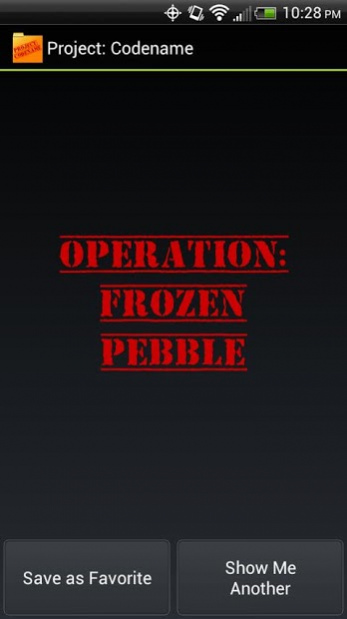Project: Codename 1.0
Free Version
Publisher Description
Whether at home or at the office, codenames make everything better. Foster a sense of team unity with your coworkers as you labor together on Project: Symphonic Salamander. Get the kids excited about cleaning up their rooms by charging them with carrying out Operation: Tidy Chipmunk. Landscaping the backyard becomes a lighter task when you're working on Project: Bacon Canal, and you can psych yourself up for taking the cat to the vet when it's Operation: Ungrateful Tiger.
Project: Codename lets you generate over 60,000 different codenames. Save your favorites and pick the best, or hang on to a great codename until the perfect project for it comes along. Either way, the nearly inexhaustible stream of unique, memorable, and often humorously appropriate codenames will keep you entertained and inspired.
About Project: Codename
Project: Codename is a free app for Android published in the System Maintenance list of apps, part of System Utilities.
The company that develops Project: Codename is Ryan Blume. The latest version released by its developer is 1.0. This app was rated by 1 users of our site and has an average rating of 5.0.
To install Project: Codename on your Android device, just click the green Continue To App button above to start the installation process. The app is listed on our website since 2012-12-15 and was downloaded 9 times. We have already checked if the download link is safe, however for your own protection we recommend that you scan the downloaded app with your antivirus. Your antivirus may detect the Project: Codename as malware as malware if the download link to com.blumer.codename is broken.
How to install Project: Codename on your Android device:
- Click on the Continue To App button on our website. This will redirect you to Google Play.
- Once the Project: Codename is shown in the Google Play listing of your Android device, you can start its download and installation. Tap on the Install button located below the search bar and to the right of the app icon.
- A pop-up window with the permissions required by Project: Codename will be shown. Click on Accept to continue the process.
- Project: Codename will be downloaded onto your device, displaying a progress. Once the download completes, the installation will start and you'll get a notification after the installation is finished.